2025 Edition Professional 3D Printer Buyers Guide
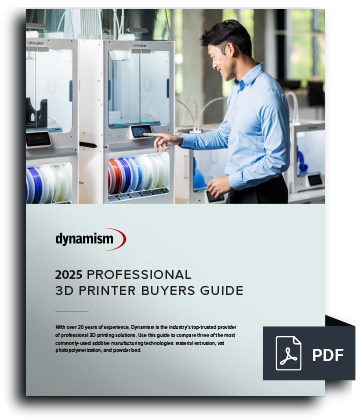
Choosing the right 3D printer doesn't have to be difficult. Find the perfect printer for your application. This in-depth guide covers pricing, materials, dimensional accuracy, and more.
Download nowJavaScript seems to be disabled in your browser. For the best experience on our site, be sure to turn on Javascript in your browser.
 Dynamism Digital Manufacturing Fast and Professional on-demand 3D Printing Start Printing Now
Dynamism Digital Manufacturing Fast and Professional on-demand 3D Printing Start Printing Now
Please Note:

Shop with Confidence
Dynamism will match a competing offer on qualified items. Learn More
 Bambu Lab CF PLA - Black 1kg
Bambu Lab CF PLA - Black 1kg
 Bambu Lab PLA Basic - Jade White 1kg
Bambu Lab PLA Basic - Jade White 1kg
 Bambu Lab PLA Basic - Black 1kg
Bambu Lab PLA Basic - Black 1kg
 Bambu Lab PLA Basic - Blue 1kg
Bambu Lab PLA Basic - Blue 1kg
 Bambu Lab PLA Basic - Red 1kg
Bambu Lab PLA Basic - Red 1kg
 Bambu Lab PLA Metal - Cobalt Blue 1kg
Bambu Lab PLA Metal - Cobalt Blue 1kg
 Bambu Lab PLA Sparkle - Onyx Black 1kg
Bambu Lab PLA Sparkle - Onyx Black 1kg
 Bambu Lab PC - Clear Black 1kg
Bambu Lab PC - Clear Black 1kg
 Bambu Lab PAHT-CF - Black 500g
Bambu Lab PAHT-CF - Black 500g
 Bambu Lab Support PA - Green 500g
Bambu Lab Support PA - Green 500g
 Bambu Lab ABS - Black 1kg
Bambu Lab ABS - Black 1kg
 Bambu Lab Basic PLA Bambu Green - 1kg
Bambu Lab Basic PLA Bambu Green - 1kg
 Bambu Lab PLA Matte Scarlet Red - 1kg
Bambu Lab PLA Matte Scarlet Red - 1kg
 Bambu Lab PLA Matte Ash Gray
Bambu Lab PLA Matte Ash Gray
 Bambu Lab PLA Matte Charcoal
Bambu Lab PLA Matte Charcoal
 Bambu Lab PLA Matte Ivory White
Bambu Lab PLA Matte Ivory White
 Bambu Lab PLA Matte Marine Blue
Bambu Lab PLA Matte Marine Blue
 Bambu Lab PETG-CF Black - 1kg
Bambu Lab PETG-CF Black - 1kg
 Bambu Lab PETG HF Black - 1kg
Bambu Lab PETG HF Black - 1kg
 Bambu Lab PETG HF White - 1kg
Bambu Lab PETG HF White - 1kg
 Bambu Lab PETG HF Gray - 1kg
Bambu Lab PETG HF Gray - 1kg
 Bambu Lab PETG HF Red - 1kg
Bambu Lab PETG HF Red - 1kg
 Bambu Lab PETG HF Blue - 1kg
Bambu Lab PETG HF Blue - 1kg
 Bambu Lab PPA-CF - Black 750g
Bambu Lab PPA-CF - Black 750g
 Bambu Lab PPS-CF - Black 750g
Bambu Lab PPS-CF - Black 750g
 Bambu Lab TPU for AMS Black - 1kg
Bambu Lab TPU for AMS Black - 1kg
 Bambu Lab TPU for AMS White - 1kg
Bambu Lab TPU for AMS White - 1kg
Founded in 1997, we bring next-generation technology to customers, with an emphasis on expertise and white-glove service. Showrooms in Chicago, Detroit, Tokyo, and Seoul.
The leading national supplier of Desktop 3D printers. Expertise in both Industrial and Desktop 3D printing. Supplier of next-generation Metal, SLS, ultrafast Industrial printers.
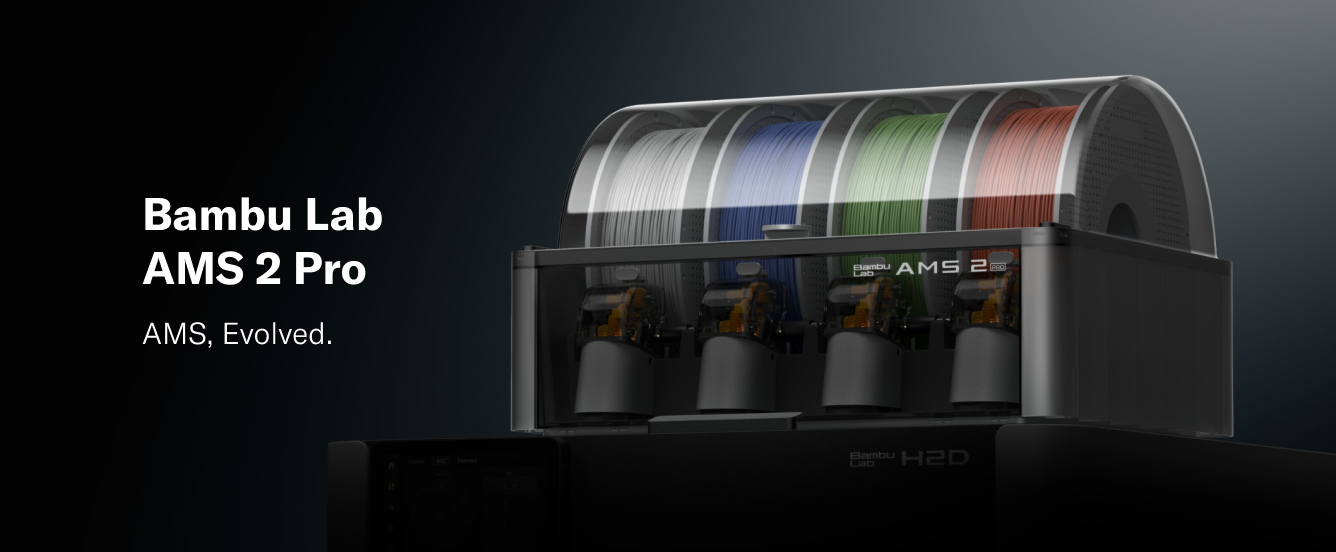
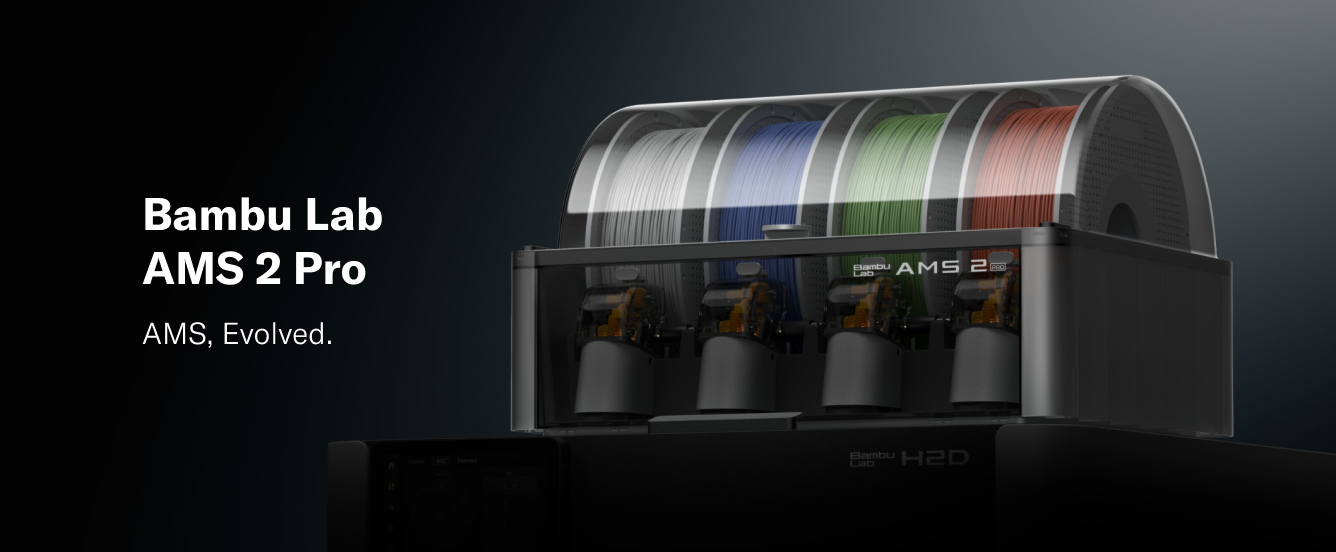
Serially connect up to 4 AMS 2 Pro & 8 AMS HT units, total of 24 filaments
Fast filament drying & air-tight filament storage
Up to 65°C drying temperature
60% faster feeding speed
Automated venting facilitates dehumidification during drying and ensures airtight sealing for weeks of high-quality printing.
During the drying process, the filament spools rotate automatically to ensure more even drying.
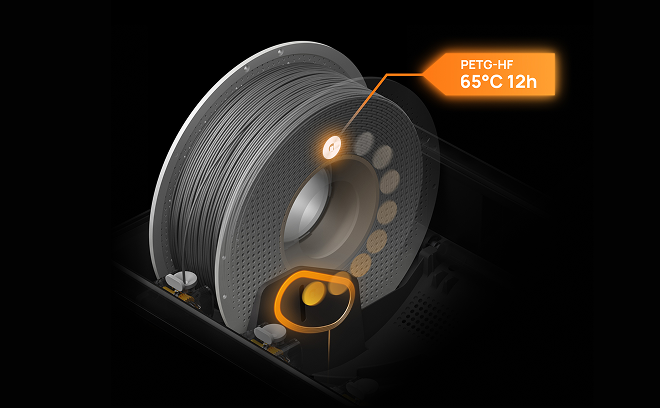
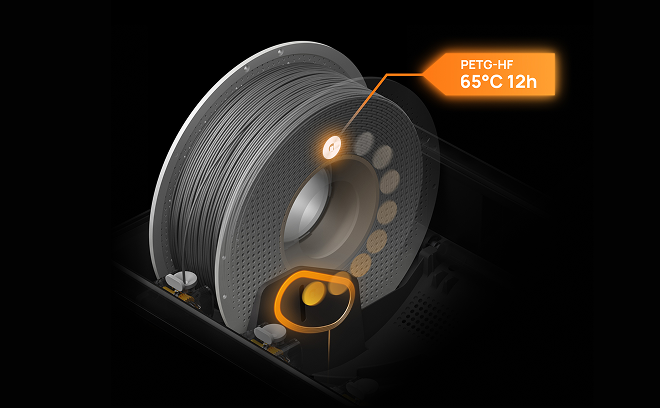
AMS 2 Pro uses RFID to auto-match drying settings for official Bambu filaments, no manual input needed.
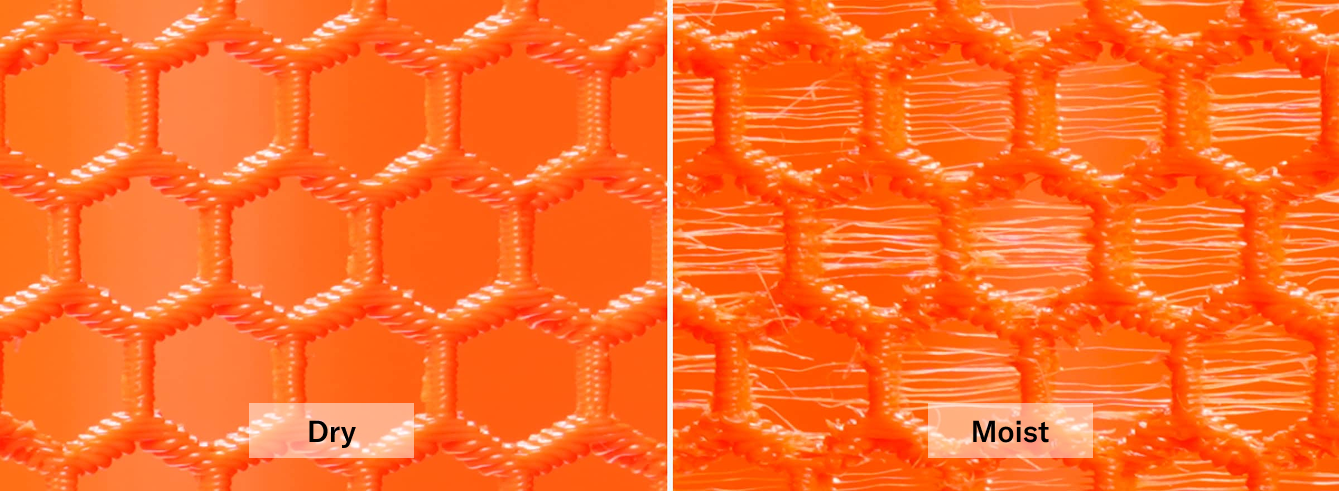
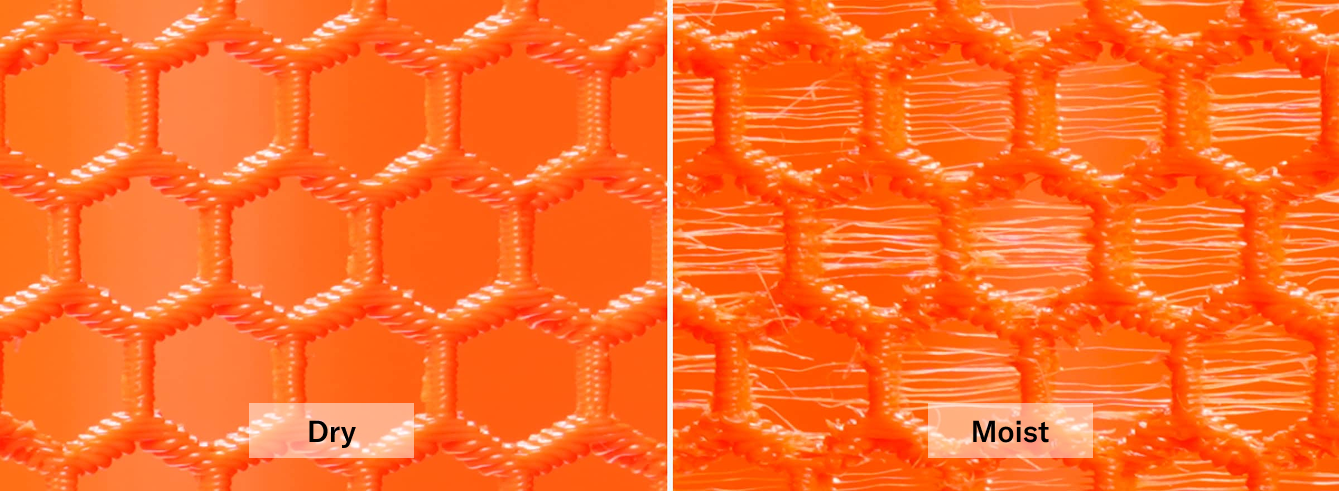
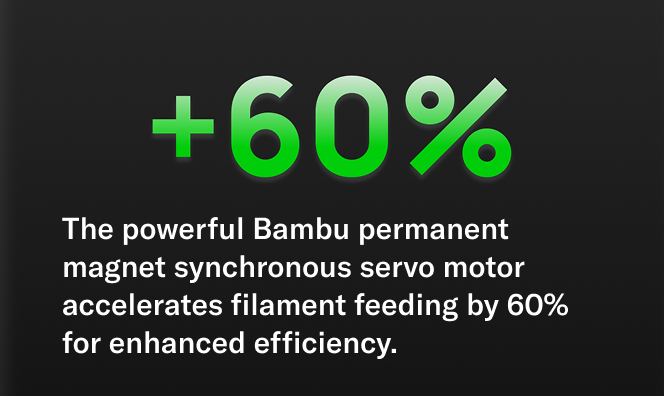
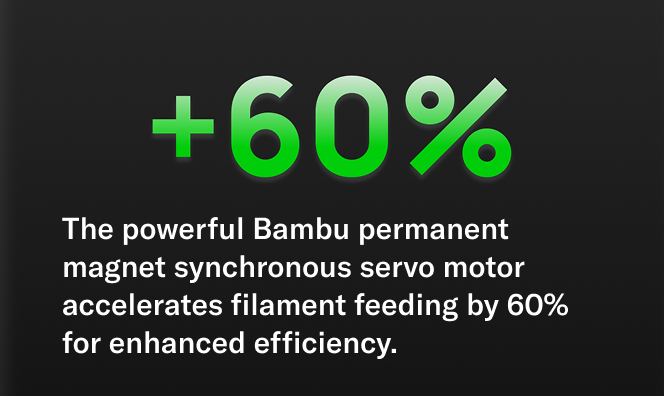
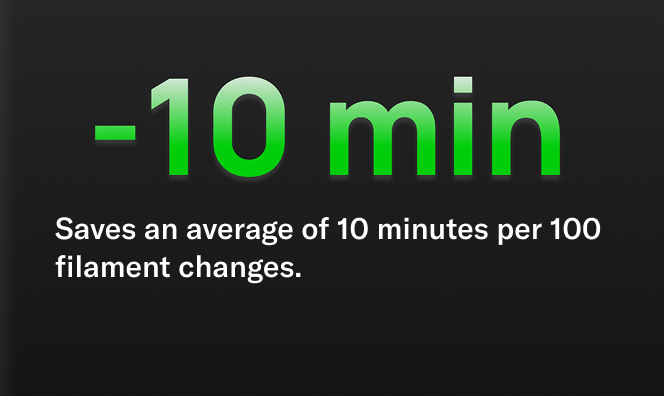
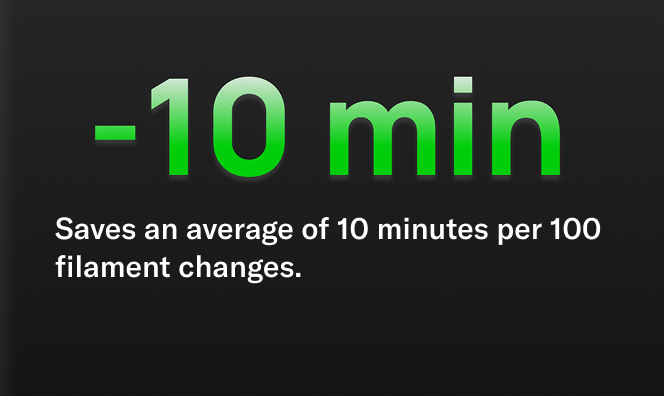


Removing snapped filament from the first-gen AMS requires extracting all spools and disassembling the shell with two screws, taking 3-5 minutes. In contrast, the AMS 2 Pro offers direct, tool-free access to filament tubes from the top.
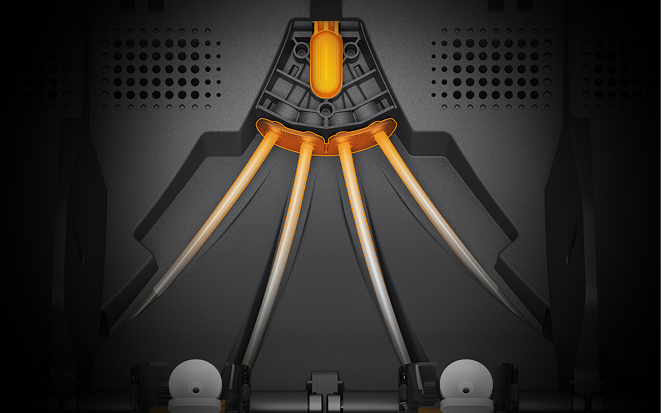
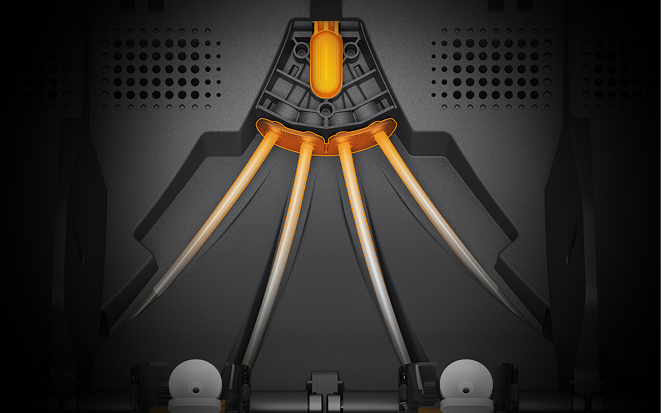


Ceramic filament inlets with Vickers hardness of 1200 significantly enhances durability.
The AMS 2 Pro is compatible with all Bambu Labs products.


* Filaments marked with * require higher drying temperature. The AMS 2 Pro cannot dry them completely. If you want better drying performance for these filaments, we recommend purchasing an AMS HT.








When the H2D is used with a single AMS 2 Pro, all functions, including automatic feeding and drying, can be utilized without an external power adapter.
When the H2D is used with more than one AMS 2 Pro, if some AMS 2 Pro units are used for multi-color printing while others are used for filament drying, then the AMS 2 Pro units used for drying require an external power adapter. The external power adapter can be purchased from the Bambu Lab official store.
X1 Series and P1 Series support AMS 2 Pro, if only the automatic feeding function is used, only the 6-pin cable is required, and no external power adapter is needed. However, if you need to use the drying function, an external power adapter is required for the AMS 2 Pro.
The AMS 2 Pro is compatible with X1/P1 series printers for multi-material printing. The filament drying feature for these older generation machines will be fulfilled through an OTA update by the end of April.
AMS 2 Pro compatibility with A1/A1 mini printers will be added through an OTA update in Q3 2025.
Yes, you can use both AMS and AMS 2 Pro on one H2D.
Currently, drying is not supported for AMS 2 Pro/HT that are actively involved in the printing process, including those that may be used for automatic refill during the current print job. Printing while drying is not yet supported.
The only "dry while print" scenario currently supported is: the printer uses some of the connected AMS 2 Pro/HT units or an external spool holder for printing, while the AMS 2 Pro/HT units not involved in the current print job can be used for drying.
If the printer is feeding or printing, and at the same time powering 1 AMS 2 pro for drying, the drying power will be automatically reduced, in order to ensure that the printing power is prioritized. So it is recommend to use the external power adapter for best drying results.
The H2D printer supports powering one AMS 2 Pro for drying directly from the printer. If you need to dry filament in multiple AMS 2 Pro units simultaneously, the additional AMS 2 Pro units require power supply via a power adapter (purchased separately).
When using the AMS 2 Pro drying function, the AMS 2 Pro must be connected to the printer via a 6-pin bus cable to ensure that the printer is powered on and set to filament drying mode.
The AMS 2 Pro cannot perform standalone drying without a connection to the printer.
Founded in 1997, we bring next-generation technology to customers, with an emphasis on expertise and white-glove service. Showrooms in Chicago, Detroit, Tokyo, and Seoul.
The leading national supplier of Desktop 3D printers. Expertise in both Industrial and Desktop 3D printing. Supplier of next-generation Metal, SLS, ultrafast Industrial printers.
2025 Edition Professional 3D Printer Buyers Guide
Choosing the right 3D printer doesn't have to be difficult. Find the perfect printer for your application. This in-depth guide covers pricing, materials, dimensional accuracy, and more.
Download now




