2025 Edition Professional 3D Printer Buyers Guide
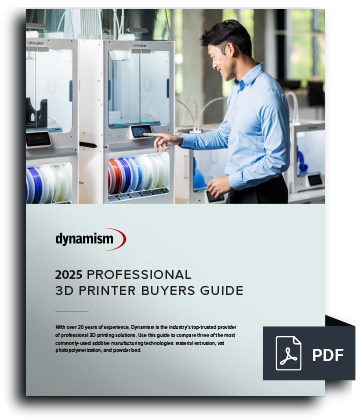
Choosing the right 3D printer doesn't have to be difficult. Find the perfect printer for your application. This in-depth guide covers pricing, materials, dimensional accuracy, and more.
Download nowJavaScript seems to be disabled in your browser. For the best experience on our site, be sure to turn on Javascript in your browser.
 Dynamism Digital Manufacturing Fast and Professional on-demand 3D Printing Start Printing Now
Dynamism Digital Manufacturing Fast and Professional on-demand 3D Printing Start Printing NowSave $200 now through July 15th!
Elevate your classroom with the Bambu Lab P1S Combo + PrintLab Education Bundle! Combining the precision and speed of Bambu Lab 3D printers with PrintLab’s engaging, standards-aligned curriculum and certifications, this bundle empowers educators to seamlessly integrate hands-on learning with cutting-edge technology, inspiring creativity and innovation in every student.
Show Us How You Use Your Bambu Printer – Win an H2D 3D Printer + Get Featured!
Learn More
Shop with Confidence
Dynamism will match a competing offer on qualified items. Learn More
 Bambu Lab CF PLA - Black 1kg
Bambu Lab CF PLA - Black 1kg
 Bambu Lab PLA Basic - Jade White 1kg
Bambu Lab PLA Basic - Jade White 1kg
 Bambu Lab PLA Basic - Black 1kg
Bambu Lab PLA Basic - Black 1kg
 Bambu Lab PLA Basic - Blue 1kg
Bambu Lab PLA Basic - Blue 1kg
 Bambu Lab PLA Basic - Red 1kg
Bambu Lab PLA Basic - Red 1kg
 Bambu Lab PLA Metal - Cobalt Blue 1kg
Bambu Lab PLA Metal - Cobalt Blue 1kg
 Bambu Lab PLA Sparkle - Onyx Black 1kg
Bambu Lab PLA Sparkle - Onyx Black 1kg
 Bambu Lab PC - Clear Black 1kg
Bambu Lab PC - Clear Black 1kg
 Bambu Lab PAHT-CF - Black 500g
Bambu Lab PAHT-CF - Black 500g
 Bambu Lab Support PA - Green 500g
Bambu Lab Support PA - Green 500g
 Bambu Lab ABS - Black 1kg
Bambu Lab ABS - Black 1kg
 Bambu Lab Basic PLA Bambu Green - 1kg
Bambu Lab Basic PLA Bambu Green - 1kg
 Bambu Lab PLA Matte Scarlet Red - 1kg
Bambu Lab PLA Matte Scarlet Red - 1kg
 Bambu Lab PLA Matte Ash Gray
Bambu Lab PLA Matte Ash Gray
 Bambu Lab PLA Matte Charcoal
Bambu Lab PLA Matte Charcoal
 Bambu Lab PLA Matte Ivory White
Bambu Lab PLA Matte Ivory White
 Bambu Lab PLA Matte Marine Blue
Bambu Lab PLA Matte Marine Blue
 Bambu Lab PETG-CF Black - 1kg
Bambu Lab PETG-CF Black - 1kg
 Bambu Lab PETG HF Black - 1kg
Bambu Lab PETG HF Black - 1kg
 Bambu Lab PETG HF White - 1kg
Bambu Lab PETG HF White - 1kg
 Bambu Lab PETG HF Gray - 1kg
Bambu Lab PETG HF Gray - 1kg
 Bambu Lab PETG HF Red - 1kg
Bambu Lab PETG HF Red - 1kg
 Bambu Lab PETG HF Blue - 1kg
Bambu Lab PETG HF Blue - 1kg
 Bambu Lab PPA-CF - Black 750g
Bambu Lab PPA-CF - Black 750g
 Bambu Lab PPS-CF - Black 750g
Bambu Lab PPS-CF - Black 750g
Founded in 1997, we bring next-generation technology to customers, with an emphasis on expertise and white-glove service. Showrooms in Chicago, Detroit, Tokyo, and Seoul.
The leading national supplier of Desktop 3D printers. Expertise in both Industrial and Desktop 3D printing. Supplier of next-generation Metal, SLS, ultrafast Industrial printers.






Enjoy effortless 3D printing and great all-around quality right out of the box.


Enjoy up to 16 color-printing with the connection of Bambu Lab Automatic Material System.
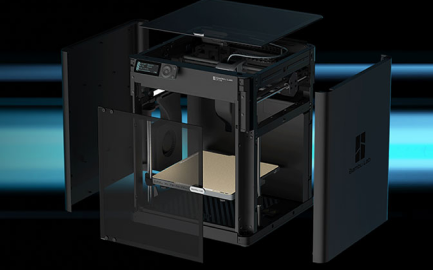
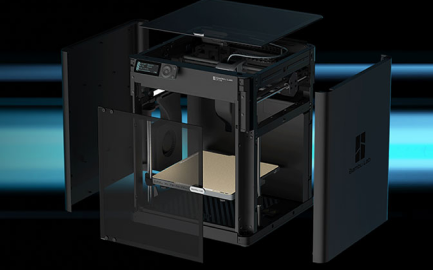
The enclosure allows users to print a wide variety of filaments easily.
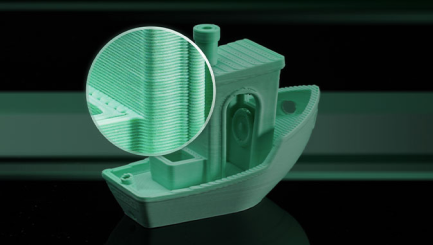
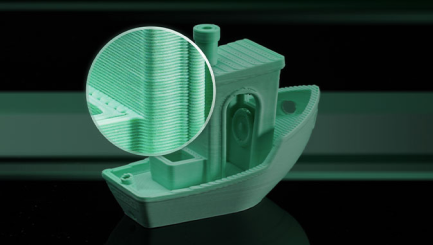
Ultra-fast prints with exceptional quality.
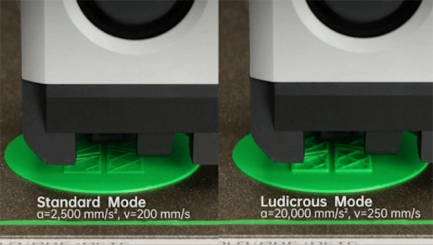
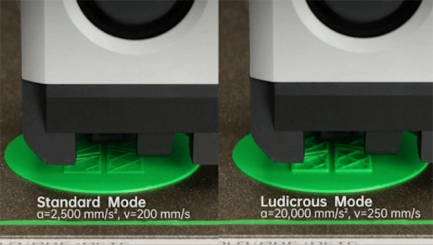
The P1 series inherits the proven kinematics and motion control system of the Bambu Lab flagship printer. It prints with a top speed of 500 mm/s, and the acceleration from zero to 500 mm/s takes just 0.025 seconds.
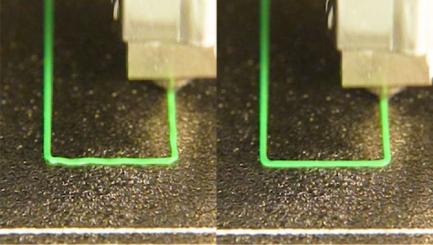
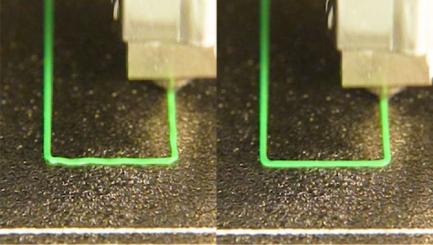
The active vibration compensation (XY) algorithm and pressure advance guarantees extra smoothness and seamless prints.


The P1S Combo has better control of the extrusion and retraction of flexible filaments, providing precise and consistent extrusion for smooth prints.
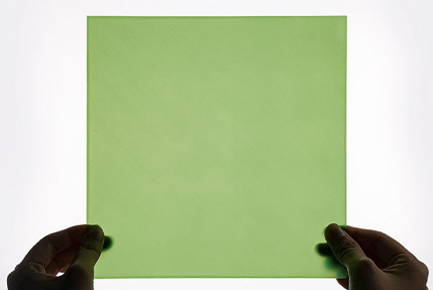
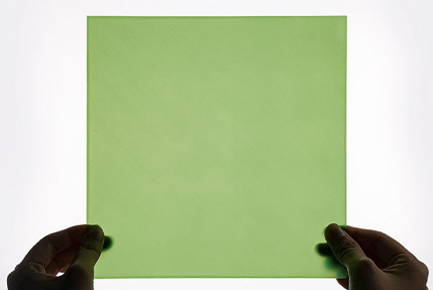
The automatic bed leveling sensor calibrates and levels the bed properly, providing a perfect first layer for every print.
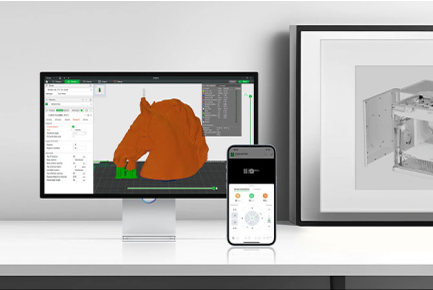
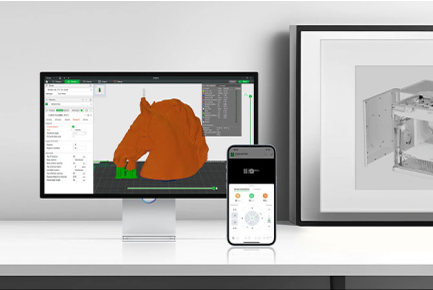
Bambu Studio and Bambu Handy allow for remote control and monitoring of prints. Timelapse videos can be recorded via the built in camera.


Durable material made to support a variety of 3D printing filaments including ABS and carbon fiber at high temperatures. It provides accurate and smooth extrusion to achieve quality printing performance.
Eliminate the problem of empty spools during printing. Change filament when empty and seamlessly resume printing.
Power outage print less prevention. Users can resume the print from where it left off.
Speed feedback sensors monitor the fan's speed ensuring optimal operating speed at all times.
The tension of the belt is essential for ensuring dimensional accuracy. Resonance frequency identification runs every time to help maintain the correct tension.
The built-in chamber camera enables easy print monitoring on Bambu Studio and Handy.
256 x 256 x 256 mm3
Enclosed (Plastic & Glass)
All-Metal
Stainless Steel
300 °C
0.4 mm (Included)
0.2 mm, 0.6 mm, 0.8 mm (Optional)
Bambu Textured PEI Plate, Bambu Cool Plate, Bambu Engineering Plate, Bambu High Temperature Plate
100°C
500 mm/s
20 m/s2
Closed Loop Control
Closed Loop Control
Closed Loop Control
Activated Carbon Filter
Ideal: PLA, PETG, TPU, PVA, PET, ABS, ASA
Capable: PA, PC
Low Rate Camera 1280 x 720/0.5fps
Timelapse Supported
Yes
P1S: 389* 389* 458 mm3,
Package Size 485 x 480 x 530 mm3,
Net weight 12.95kg, Gross weight 17.60 kg,
P1S Combo: Package size 485 x 480 x 585 mm3,
Gross weight (AMS included) 21.60 kg
100-240 VAC, 50/60 Hz, 1000W @220 V, 350W @110V
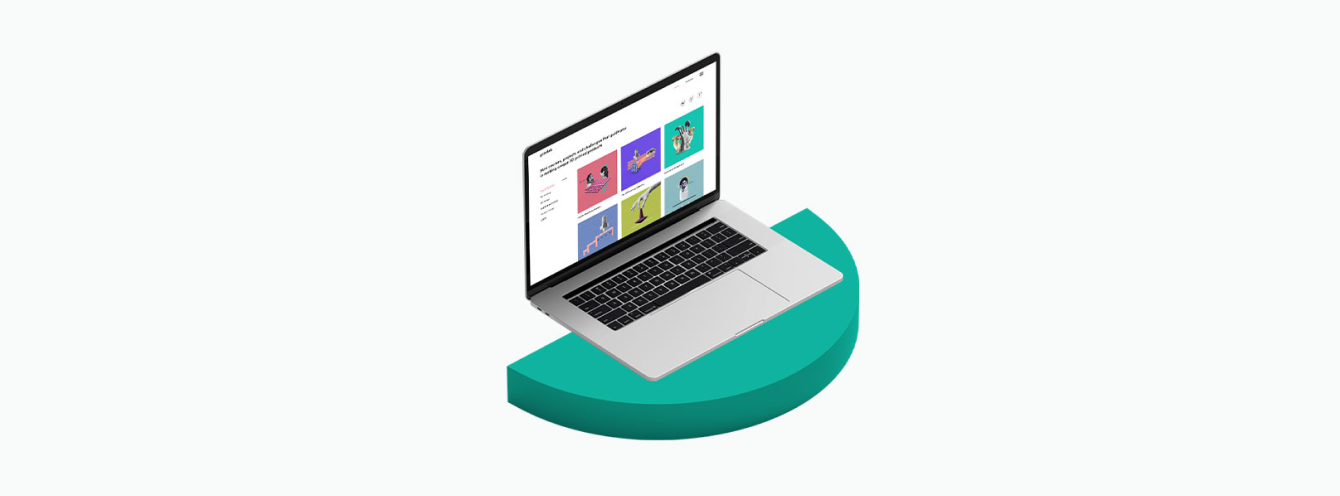
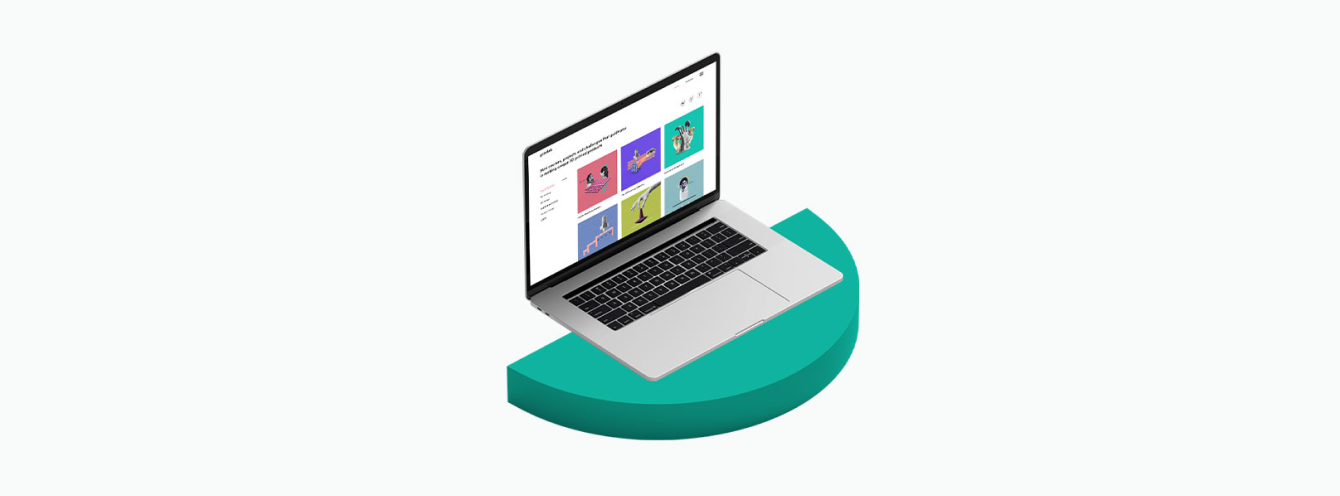
For individual teachers and STEM instructors
PrintLab is an online platform of 3D printing resources for schools. Pick and choose from a growing library of 3D printing resources to make assistive technology, homeware, architectural models, sculptures and much more.
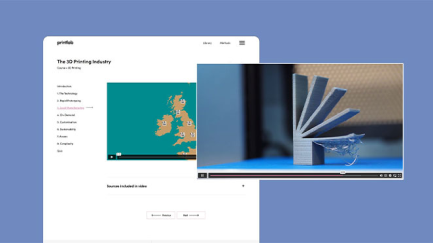
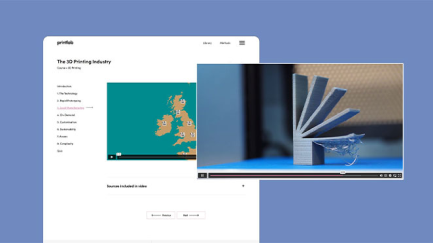
Mini courses are based on informative video content or step-by-step tutorials. They help users to build foundational knowledge in 3D printing and technical skills in 3D design software using Tinkercad or Fusion 360 software (both free for personal use).
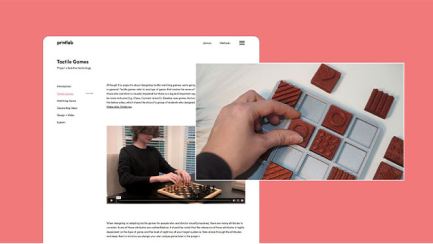
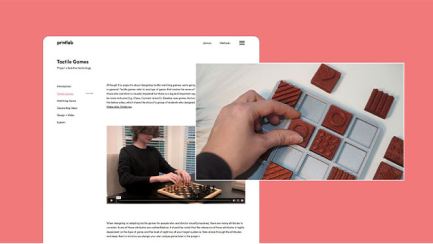
Projects guide users through each stage of the design process to make specific types of products in the fields of assistive technology, customized product design and STEM. They include a brief background information, 3D design tutorials, portfolio templates and instructions on implementing various design methods such as user interviews, brainstorms, idea sketches, product evaluations and more.
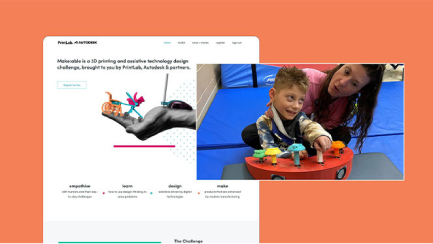
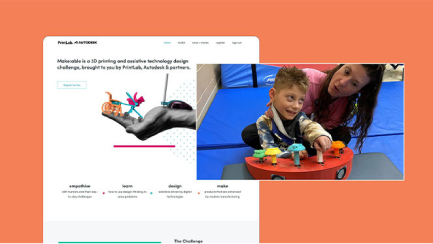
Challenges are global design competitions (with prizes!) where users will solve a real-world problem with 3D printing. Challenge briefs are broad and open-ended, giving users complete freedom in both the product created and the design process undertaken. Our first challenge is Make:able - a yearly assistive technology design competition. Additional challenges will be launched in due course.
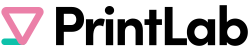
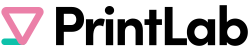
Simply select a resource, generate a share link and send it to students to give them one-click access to the learning platform. No logins required! Additional features that save teachers time and stress include:
• Standards-aligned lesson plans and teacher instructions with each resource
• Portfolio templates that students can fill in to document their design process
• Assessment rubrics to grade portfolios
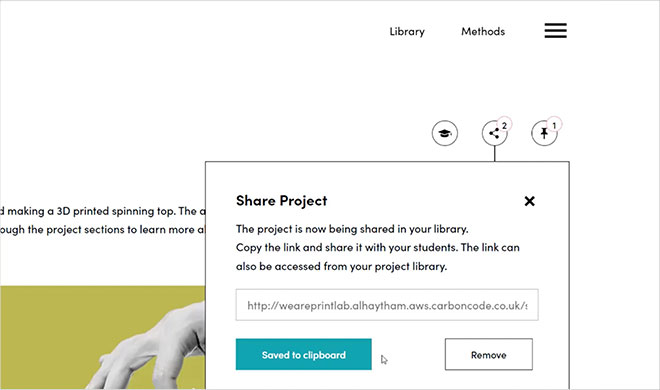
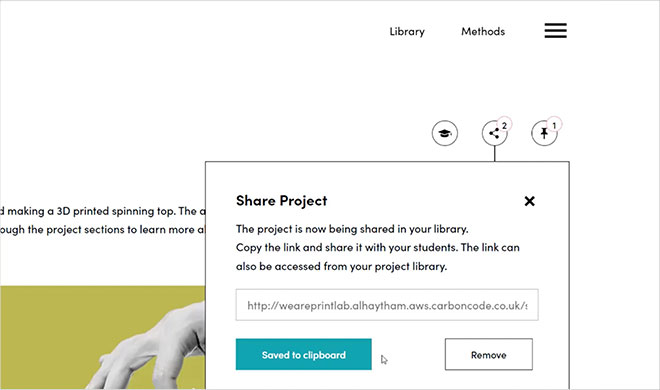
Select a resource, generate a share link and send it to students to give them one-click access to the learning platform. No logins required!
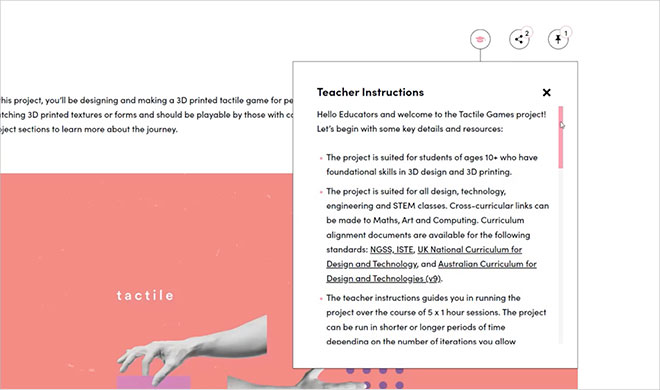
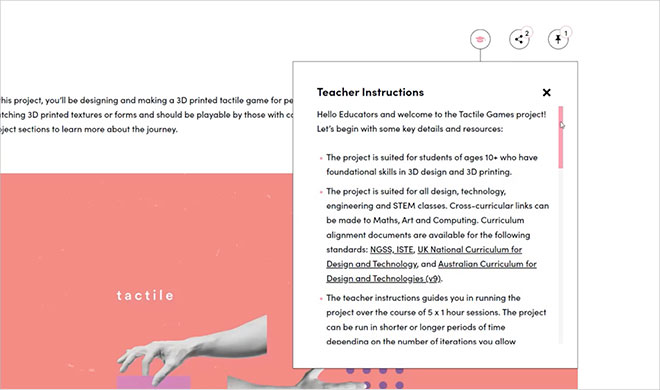
Each resource comes with a teacher instructions tab, which provides users with step-by-step lesson plan instructions. As users go through the resource sections, the teacher instructions update accordingly.
Our curriculum is aligned to the following standards: NGSS, ISTE, UK National Curriculum, New Zealand Curriculum and Australian Curriculum for Design and Technologies (v9). Resources come with both curriculum alignment documents
and editable assessment rubrics.
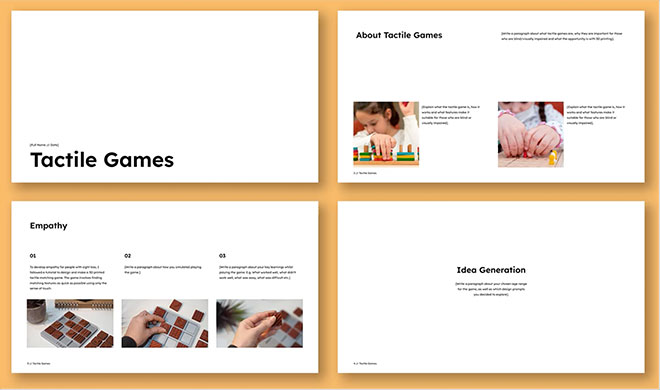
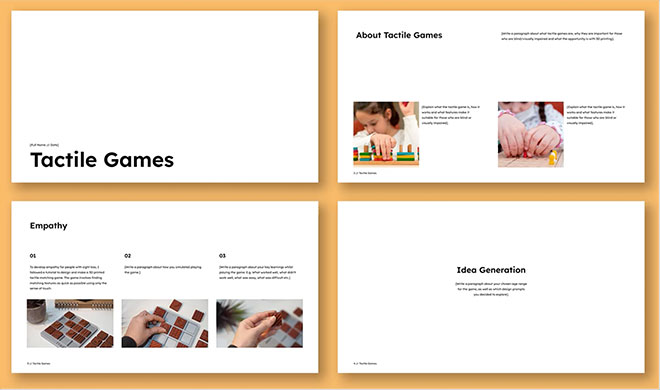
As students move through each stage of a project, the learning platform guides them in filling in a Google Slides template to document their design process – resulting in a beautiful and professional portfolio of work that can be assessed using the included rubric. The portfolio is optional and you are free to advise students to document their work in alternative ways.
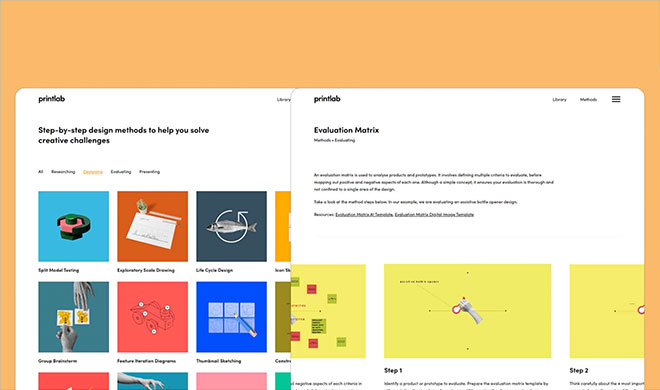
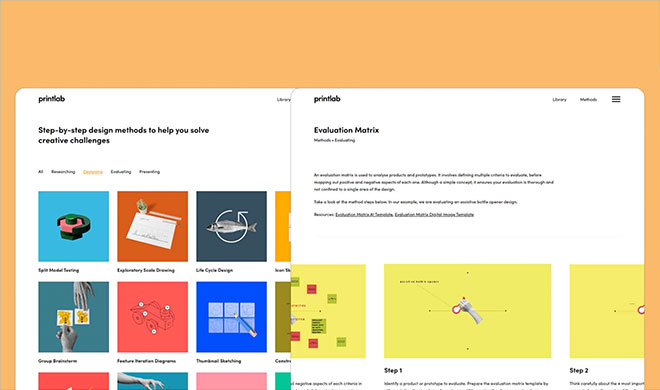
The Design Method Toolkit is designed to be used while working on projects or challenges. It provides students with a range of step-by-step problem-solving and design activities that can be used at each stage of the design process – whether it’s to research topics, generate ideas, design prototypes, evaluate solutions or present work.
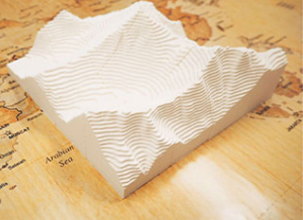
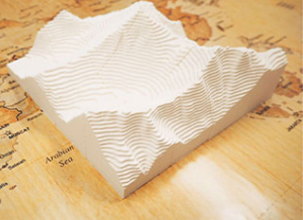


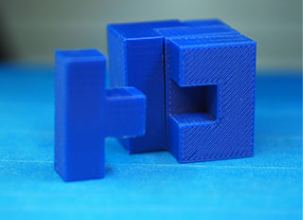
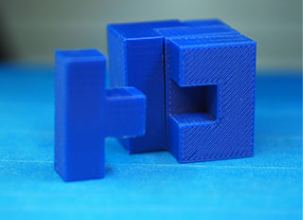


Founded in 1997, we bring next-generation technology to customers, with an emphasis on expertise and white-glove service. Showrooms in Chicago, Detroit, Tokyo, and Seoul.
The leading national supplier of Desktop 3D printers. Expertise in both Industrial and Desktop 3D printing. Supplier of next-generation Metal, SLS, ultrafast Industrial printers.
2025 Edition Professional 3D Printer Buyers Guide
Choosing the right 3D printer doesn't have to be difficult. Find the perfect printer for your application. This in-depth guide covers pricing, materials, dimensional accuracy, and more.
Download now




